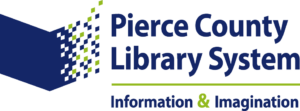Print from your device at the library or at home.
Mobile printing can be done from your own computer or device, or even from home with an internet connection. To print use one of three methods: Web Portal, Email Address or Mobile App.
- Prints are limited to 8.5 x 11” paper, and customers will receive $5.00 in free prints per week (50 black and white; ten color).
- The cost per printed page is 10 cents per black and white page and 50 cents per color page.
- Most locations accept debit/credit card payments. Cash is not accepted.
Print from the mobile print website
Upload documents or photos or print a webpage through the web portal for printing.
- Select library location from the list below.
- On the next page select black and white or color.
- Enter your email address.
- Upload the file you wish to print. To print a webpage, first save the page as a PDF which can then be uploaded as a file.
- Click the green printer button to send the print job.
Send from your email account
Print an email message or attachment by forwarding or sending an email.
Use your library’s black and white or color mobile printing email address below to print directly from your email account. This method will send a print job for the body of the email message and a separate print job for attachments. Preview your print jobs on the Print Station to ensure you are printing the correct item.
Bonney Lake Pierce County Library
Upload document
Bonney Lake Library
Email document
Black & White: pcls-blk-bw@printspots.com
Color: pcls-blk-cl@printspots.com
Buckley Pierce County Library
Upload document
Buckley Library
Email document
Black & White: pcls-buc-bw@printspots.com
Color: pcls-buc-cl@printspots.com
DuPont Pierce County Library
Upload document
DuPont Library
Email document
Black & White: pcls-dpt-bw@printspots.com
Color: pcls-dpt-cl@printspots.com
Eatonville Pierce County Library
Upload document
Eatonville Library
Email document
Black & White: pcls-eat-bw@printspots.com
Color: pcls-eat-cl@printspots.com
Fife Pierce County Library
Upload document
Fife Library
Email document
Black & White: pcls-fif-bw@printspots.com
Color: pcls-fif-cl@printspots.com
Gig Harbor Pierce County Library
Upload document
Gig Harbor Library
Email document
Black & White: pcls-gig-bw@printspots.com
Color: pcls-gig-cl@printspots.com
Graham Pierce County Library
Upload document
Graham Library
Email document
Black & White: pcls-ghm-bw@printspots.com
Color: pcls-ghm-cl@printspots.com
Key Center Pierce County
Upload document
Key Center Library
Email document
Black & White: pcls-kc-bw@printspots.com
Color: pcls-kc-cl@printspots.com
Lakewood Pierce County
TEMPORARILY CLOSED – Printing services are currently unavailable
Upload document
Lakewood Library
Email document
Black & White: pcls-lwd-bw@printspots.com
Color: pcls-lwd-cl@printspots.com
Milton/Edgewood Pierce County Library
Upload document
Milton/Edgewood Library
Email document
Black & White: pcls-mil-bw@printspots.com
Color: pcls-mil-cl@printspots.com
Orting Pierce County Library
Upload document
Orting Library
Email document
Black & White: pcls-ort-bw@printspots.com
Color: pcls-ort-cl@printspots.com
Parkland Pierce County Library
Upload document
Parkland/Spanaway Library
Email document
Black & White: pcls-pkl-bw@printspots.com
Color: pcls-pkl-cl@printspots.com
South Hill Pierce County Library
Upload document
South Hill Library
Email document
Black & White: pcls-shl-bw@printspots.com
Color: pcls-shl-cl@printspots.com
Summit Pierce County Library
Upload document
Summit Library
Email document
Black & White: pcls-smt-bw@printspots.com
Color: pcls-smt-cl@printspots.com
Sumner Pierce County Library
Upload document
Sumner Library
Email document
Black & White: pcls-sumn-bw@printspots.com
Color: pcls-sumn-cl@printspots.com
Steilacoom Pierce County Library
Upload document
Steilacoom Library
Email document
Black & White: pcls-stl-bw@printspots.com
Color: pcls-stl-cl@printspots.com
Tillicum Pierce County Library
Upload document
Tillicum Library
Email document
Black & White: pcls-til-bw@printspots.com
Color: pcls-til-cl@printspots.com
University Place Pierce County Library
Upload document
University Place Library
Email document
Black & White: pcls-up-bw@printspots.com
Color: pcls-up-cl@printspots.com